MAC သမားေတြအတြက္ MAC Software ေလးေတြ $ရာဂဏာန္းေလာက္ေပးရေတာံ ေစ်းႀကီးလြန္းလိုု႔ မ၀ယ္ႏုုိင္သူေတြအတြက္ အလြန္ကိုေငြ်ဳကးသက္သာေစတဲ့Free download လုုပ္တဲ့နည္းေလးေတြပါ...
ဒါကလည္း အလုုပ္ထဲက မေလးဒီဇိုုင္းနာ တေယာက္ကေပးလုိုုက္တဲ့နည္းေလးပါ...
အေတာ္ကိုုေက်းဇူးတင္ဖိုု႔ေကာင္းတယ္ဗ်.....ရွာေနတာၾကၿပီေလ....
အခုု Adobe Photoshop CS6 ကိုု Download နည္းေလးေပးထားပါ...
သူက uTorrent Software ေလးကိုု အရင္ Download လုုပ္ပါ...
ၿပီးမွာ uTorrent မွာ member ၀င္ၿပီး download လုုပ္ယူပါ....
Photoshop CS6 ကိုု install လုုပ္ၿပီးရင္ သူရဲ႕ နည္းေလးက....
Method 1. (the way i did it.)
----------------------------------
1. Disconnect to the NIC (Network Internet Connection)
2. Run the file "PSCS6.dmg" and select "I have a serial number" then enter one of the serial below.
1325-1493-1633-5879-7082-3355
1325-1640-1269-1921-6122-7553
1325-1897-1609-9619-6742-7215
1325-1914-2477-5588-6718-8560
3. You will get a "Reconnect to internett or something, but just press "Connect Later" and you should be good and ready to install.
4. When finish you run the "Host Patch". (needs admin password)
5. Then copy the file "Amtlib.framework" (The Crack) and paste it in the adress below.
"Applicatios > Right Click CS6 > Show Package Contents > Frameworks"
6. And that's pretty much it!
Method 2.
----------------------------------
1. Disconnect to the NIC (Network Internet Connection)
2. Patch your hostfile using the "Host Patch" to block all the app's internet connections.
3. Now run the setup file "PSCS6.dmg" , select to Try and you should be good to install.
4. After intalling photoshop, luch the application and then close it.
5. Then copy the file "Amtlib.framework" (The Crack) and paste it in the adress below.
"Applicatios > Right Click CS6 > Show Package Contents > Frameworks"
6. Enjoy.
DO YOU WANT ONLINE FREE SOFTWARE FOR MAC!
First need DOWNLOAD this uTorrent !
What is uTorrent ? How to Use uTorrent ?

µTorrent is a freeware, closed source BitTorrent client by BitTorrent, Inc. Its the Software Developed for Downloading Large Amount of Files. Its a peer-to-peer file sharing protocol used for distributing large amounts of data.
µTorrent is Very Easy Way to Download Files. Its Very Convenient to Download through this Software. The Main & very Excellent Feature of this Software is that you don't have to worry about your Link Breakdown or wait to Shutdown your Computer till your Download is Completed. It works when it gets the Internet Connection and Starts its Work. It Resumes the Downloads from where it was Interrupted.
Don't think that this Software is a Download Manager which Resumes Downloads. Its Not a Conventional Download. It uses different kind of Method to Download Files. It uses Peer-to-Peer File Sharing Method to Download Files.
Now I think the Introduction is Enough. If you want know More about the it Click Here.
Now, Lets See How to get our Work Done...
Overview of the Process :
First you have to get a ".torrent" file to Start our Downloading. a Torrent File Contains the Details of the Files you wanted to Download. Then it has to Added to the µTorrent Software. You can Find µTorrent at www.utorrent.com. After Adding the Torrent in µTorrent that's all. Then Just Keep your Computer, µTorrent, and Internet Connected On. The File/Files Starts Downloading. The Default File Download Location is in the Downloads Folder in My Documents (for XP), Once who have Vista or Windows 7 Will Find that in there Downloads Folder. Just wait till the Downloading is Completed to 100%. then Delete the Torrent From the µTorrent by Simply Selecting the Torrent & Press Delete Button. And You are Done !!! Just take Your File From Downloads Folder to Wherever you want. The Image Below is the Screenshot of µTorrent after adding Torrents.
As you can see on the Image there are 3 Torrents Running in µTorrent. In the Seeds Column the Value in the Bracket tells us the Total number of Seeds Available; and the Figure outside the Brackets tell us the Seeds Serving our Download. Same goes to the Figures in the Peers Columns. Now Question arises What is Seeds & Peers ?
A Seeder is a peer (Computer or Server) that has a complete copy of the torrent and still offers it for upload. The more seeders there are, the better the chances of getting a higher download speed. And a Peer is the Computer Seeking to Download the File. However, in the colloquial definition, "Peer" can be used to refer to any participant in the swarm.
Now Lets See How to Do It :
Step 1: To Search the Torrent of What you want. It Could be anything Movies, Songs, Games, Softwares..etc.
To Get the Torrent I Suggest you to take it from www.torrentz.com because its a Excellent Site to Search the Torrent we Want. On Torrentz.com Search your Desire. For Example If we want the Movie "3 Idiots".
Keep in Mind that Torrentz.com is not a Google ! I mean that you have to give Accurate Keyword for Search to get your Torrent. For Example if you want the Movie 3 Idiots Search it as "3 Idiots (2009)". Just Google for the Year of Release or Simply Visit IMDB.com (Internet Movie DataBase) and search there.
Now when you search the List will appear with torrent Size, Seeds & Peers(Seeds in Green Color, Peers in Blue). Remember that the more the Seeds the More will be the Downloading Speed. So Select & Open a Torrent which has the more Seeds (the Peers doesn't matter much). After Opening the Torrent it will Display various Sites as Shown in Image Below.
Step 2: Now 2nd Step is to Download .torrent file from all these Sites(shown above). Visit these sites and Download Torrents. But be Careful, some of these sites are not good. You know what I am saying. My Advice is to use Adblock Plus Add-on to avoid the Unwanted Stuffs. The Adblock Plus really works. This Add-on works only for Mozilla Firefox. Click here to Download Mozilla Firefox and Click here for the Adblock Plus.
Step 3: After Downloading Torrents of these Movie, Open them by Simple Double Click (make sure you have Installed µTorrent on your System). Then its show the Following Box. Press OK and you are Done..!!!
The Download Starts. After the download is Complete(i.e 100% ) it Starts Seeding. Now you become the "Seeder". If you want to Seed (i.e. Upload the Downloaded) for other downloaders keep the Torrent as it is. Otherwise just remove it by Pressing Delete key after selecting the Torrent from µTorrent.
Here we finishes with Downloading. Find the Downloaded files in "Downloads" Folder (Default Path).
Enjoy !!! :-)
Now Available: µTorrent version 3.4.3
The latest release of µTorrent is now available and has the following updates:
- New installer updates
- Network traffic reduction
- DHT fixes and updates
- Update to version 3.4.3
As mentioned in our blog on March 28, the Epic Scale Partner offer has been permanently suspended. This means that as long as you are downloading µTorrent directly from us, the Epic Scale partner offer will not appear. This new release is in part to make it easy for our users to identify which version of μTorrent to pursue. It is important to note that if you are not downloading μTorrent software directly from us, that some third party distributors may have the older version with the Epic Scale offer.
This would only be a very small number, but to be sure you are installing the version you want, look for 3.4.3 or download directly from us.
Now, Try to download free online adobe photoshop CS6 for MAC!
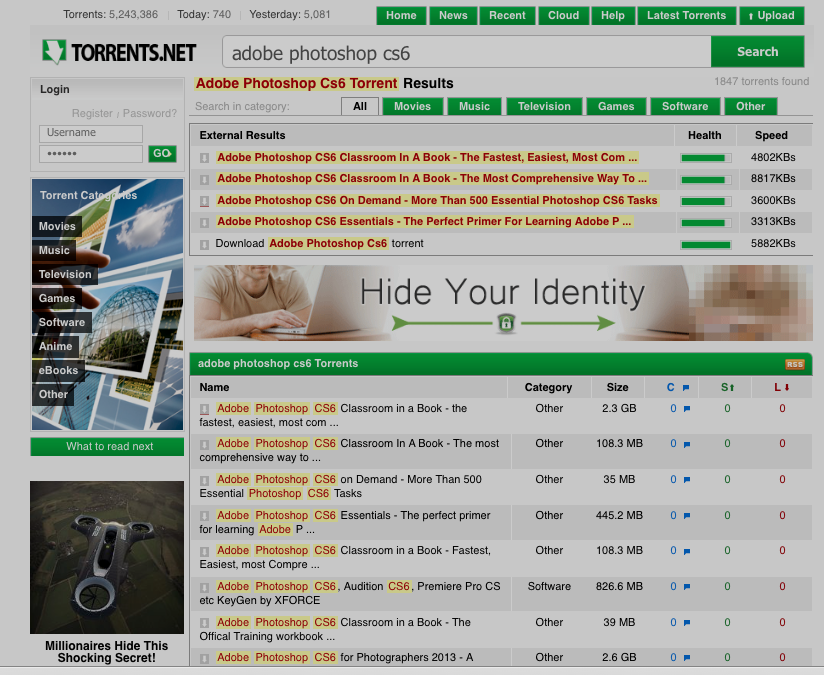
xCYBERPIRATENx
Method 1. (the way i did it.)
----------------------------------
1. Disconnect to the NIC (Network Internet Connection)
2. Run the file "PSCS6.dmg" and select "I have a serial number" then enter one of the serial below.
1325-1493-1633-5879-7082-3355
1325-1640-1269-1921-6122-7553
1325-1897-1609-9619-6742-7215
1325-1914-2477-5588-6718-8560
3. You will get a "Reconnect to internett or something, but just press "Connect Later" and you should be good and ready to install.
4. When finish you run the "Host Patch". (needs admin password)
5. Then copy the file "Amtlib.framework" (The Crack) and paste it in the adress below.
"Applicatios > Right Click CS6 > Show Package Contents > Frameworks"
6. And that's pretty much it!
Method 2.
----------------------------------
1. Disconnect to the NIC (Network Internet Connection)
2. Patch your hostfile using the "Host Patch" to block all the app's internet connections.
3. Now run the setup file "PSCS6.dmg" , select to Try and you should be good to install.
4. After intalling photoshop, luch the application and then close it.
5. Then copy the file "Amtlib.framework" (The Crack) and paste it in the adress below.
"Applicatios > Right Click CS6 > Show Package Contents > Frameworks"
6. Enjoy.
It's pretty much the same.
with regards xCYBERPIRATENx!









No comments:
Post a Comment